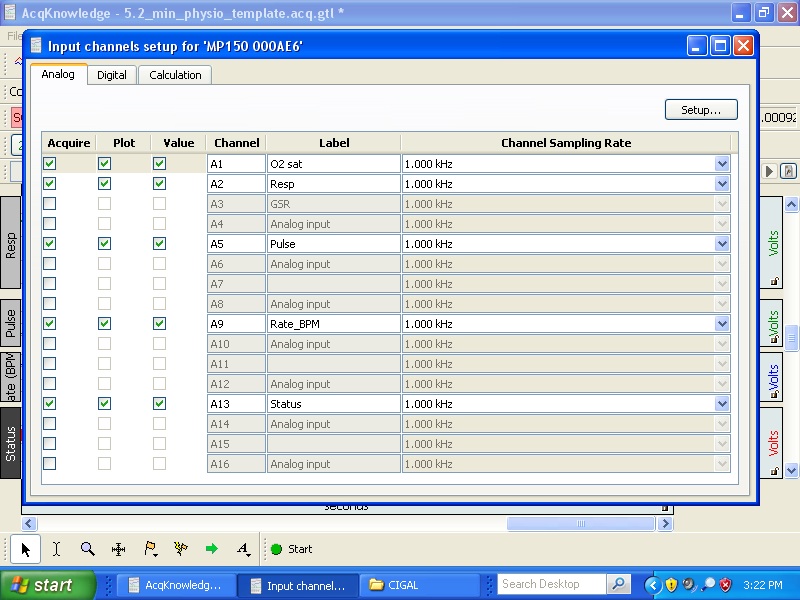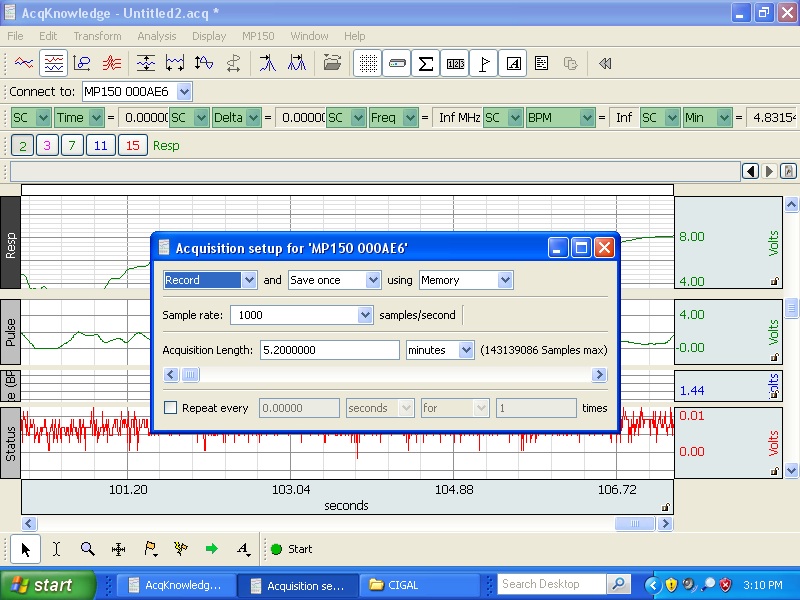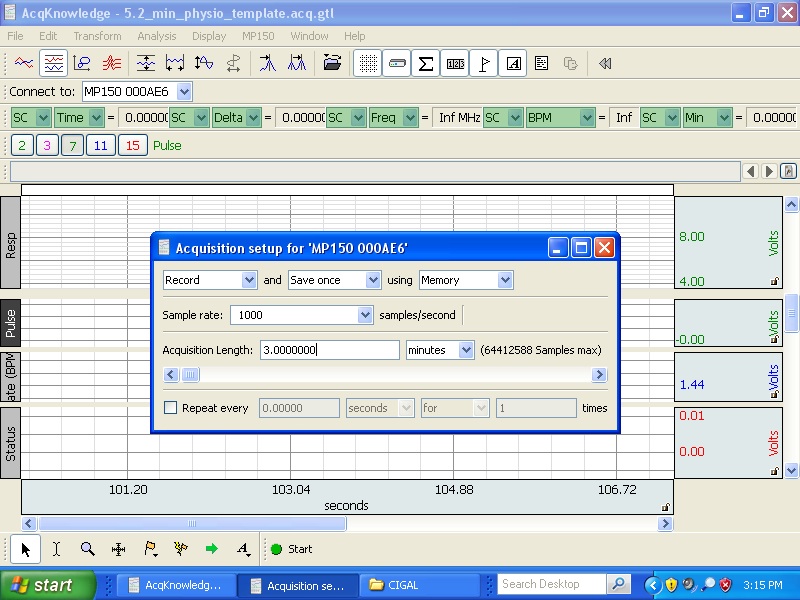Difference between revisions of "Physio Data Setup"
(→Equipment) |
|||
| (3 intermediate revisions by the same user not shown) | |||
| Line 3: | Line 3: | ||
BIOPAC MP150 Module, Pulse Oximeter and OXY100C, Respiration belt/amplifier and RSP100C | BIOPAC MP150 Module, Pulse Oximeter and OXY100C, Respiration belt/amplifier and RSP100C | ||
| − | '''Channel Setup and Specifications''' | + | '''Channel Setup and Specifications'''<br/> |
1 msec/sample<br/><br/> | 1 msec/sample<br/><br/> | ||
5 channels (see channel setup below):<br/> | 5 channels (see channel setup below):<br/> | ||
| Line 12: | Line 12: | ||
Status/volts<br/> | Status/volts<br/> | ||
| − | == Software == | + | == Software and Files == |
''Latest update''<br/> | ''Latest update''<br/> | ||
BMC - Acqknowledge 3.9.1 for Mac <br/> | BMC - Acqknowledge 3.9.1 for Mac <br/> | ||
CCN - Acqknowledge 4.1 for PC | CCN - Acqknowledge 4.1 for PC | ||
| − | ''Take note of format differences between the two versions.'' | + | '''To open graph on Acqknowledge:''' |
| − | Acqknowledge 3.0 saves files in a .graph format while Acq 4.0 saves in an .acq format. Both can be opened in Acqknowledge 4.0, but you must specify to open BMC files in Acqknowledge 3 format.<br/><br/> | + | ''Take note of format differences between the two versions.'' Acqknowledge 3.0 saves files in a .graph format while Acq 4.0 saves in an .acq format. Both can be opened in Acqknowledge 4.0, but you must specify to open BMC files in Acqknowledge 3 format.<br/><br/>It will have the individual waves organized in the same manner it is set up in the channel diagram below. |
| − | All Files are also saved in .txt format for use in other programs (i.e. Matlab, etc) | + | |
| + | |||
| + | '''Reading Text Files''' | ||
| + | All Files are also saved in .txt format for use in other programs (i.e. Matlab, etc). Each text file is without a header (for easier upload).<br/> | ||
| + | Columns correspond to these values: <br/> | ||
| + | |||
| + | Column 1 - Time(min)<br/> | ||
| + | Column 2 - Channel 1<br/> | ||
| + | Column 3 - Channel 2<br/> | ||
| + | Column 4 - Channel 5<br/> | ||
| + | Column 5 - Channel 9<br/> | ||
| + | Column 6 - Channel 13<br/> | ||
== CCN template == | == CCN template == | ||
Latest revision as of 15:52, 21 May 2012
Equipment
BIOPAC MP150 Module, Pulse Oximeter and OXY100C, Respiration belt/amplifier and RSP100C
Channel Setup and Specifications
1 msec/sample
5 channels (see channel setup below):
O2 saturation/volts
Resp/volts
Pulse/volts
Rate BPM/volts
Status/volts
Software and Files
Latest update
BMC - Acqknowledge 3.9.1 for Mac
CCN - Acqknowledge 4.1 for PC
To open graph on Acqknowledge:
Take note of format differences between the two versions. Acqknowledge 3.0 saves files in a .graph format while Acq 4.0 saves in an .acq format. Both can be opened in Acqknowledge 4.0, but you must specify to open BMC files in Acqknowledge 3 format.
It will have the individual waves organized in the same manner it is set up in the channel diagram below.
Reading Text Files
All Files are also saved in .txt format for use in other programs (i.e. Matlab, etc). Each text file is without a header (for easier upload).
Columns correspond to these values:
Column 1 - Time(min)
Column 2 - Channel 1
Column 3 - Channel 2
Column 4 - Channel 5
Column 5 - Channel 9
Column 6 - Channel 13
CCN template
Link back to LA5C page